Welcome, fellow Roblox gardeners! If you’re diving into the relaxing world of Grow a Garden on Roblox, you’re in for a treat. This charming simulation tycoon game lets you nurture your own virtual garden, plant seeds, harvest crops, and sell your produce to earn cash. Whether you’re a casual player looking to flex your green thumb or a dedicated farmer aiming to build the ultimate garden, Grow a Garden offers endless fun. But let’s be real—sometimes, the grind can feel a bit repetitive. That’s where Grow a Garden scripts come in, offering automation tools to streamline your gameplay and maximize your profits. This article, updated on April 16, 2025, is your one-stop guide to the latest Grow a Garden scripts, including Grow a Garden script no key options, to help you take your gardening game to the next level. Stick with Gamegrowgarden for the freshest tips and scripts to enhance your Roblox experience! 🌼
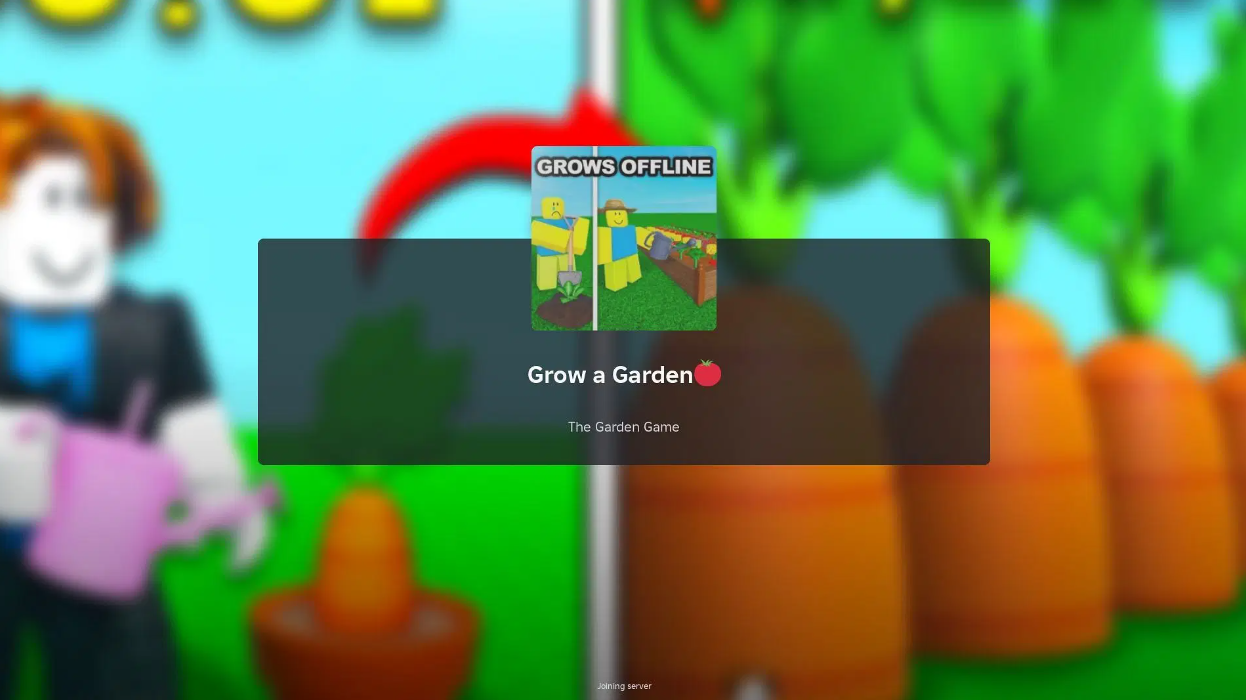
🌱Latest Grow a Garden Scripts: Features and Codes
To make your gardening journey smoother, we’ve compiled a list of the most up-to-date Grow a Garden scripts available as of April 2025. These scripts, including Grow a Garden script no key options, offer powerful features like auto-farming, infinite seeds, and auto-selling, saving you hours of manual work. Below is a table summarizing the key features and script codes sourced from trusted platforms. Simply copy the script you need and follow the instructions in the next section to get started.
| Feature | Script |
|---|---|
| Infinite Seeds, Auto Sell All, Auto Buy | loadstring(game:HttpGet("https://raw.githubusercontent.com/gumanba/Scripts/refs/heads/main/GrowaGarden", true))() |
| Auto Plant Seeds, Auto Buy Seeds, Auto Buy Gears, Auto Collect Plants, Auto Sell Inventory | loadstring(game:HttpGet("https://raw.githubusercontent.com/n3xkxp3rl/Moma-Hub/refs/heads/main/GrowAGarden.lua"))() |
| Auto Plant Seeds, Auto Buy Gears, Auto Collect Plants, Auto Sell Inventory | loadstring(game:HttpGet("https://raw.githubusercontent.com/hakariqScripts/Roslina/refs/heads/main/Ro"))() |
| Auto Farm, Infinite Money, Infinite Seeds | script_key="KEY HERE"; loadstring(game:HttpGet("https://api.luarmor.net/files/v3/loaders/644733ba0b8508cf288957898f109974.lua"))() |
Note: Some scripts may require a key, but we’ve included Grow a Garden script no key options to ensure accessibility. Always check Gamegrowgarden for updates, as script links can change or become outdated due to game patches. If a script doesn’t work, it’s likely the developers have fixed a vulnerability, so stay tuned to Gamegrowgarden for the latest Grow a Garden script replacements! 🚜
🛠️How to Use Grow a Garden Script?
Using a Grow a Garden script is straightforward, even if you’re new to scripting. Follow these simple steps to automate your gardening tasks and enjoy a seamless experience. Gamegrowgarden is here to guide you every step of the way!
- Copy the Script: Select your preferred Grow a Garden script from the table above and copy it to your clipboard. For keyless options, choose a Grow a Garden script no key to skip extra steps.
- Run an Exploit: Download a reliable Roblox executor like Synapse X, KRNL, Arceus X, Delta X, or Solara. Gamegrowgarden recommends checking compatibility with your device (PC or mobile) before installing.
- Install and Insert: Install the executor, open it, and paste the Grow a Garden script into the interface.
- Execute and Enjoy: Click “Execute” to activate the script in-game. Watch as your garden flourishes automatically with features like auto-planting and infinite seeds!
Most Grow a Garden scripts come with a user-friendly GUI, allowing you to toggle features like auto-sell or infinite money on and off. If you’re using a Grow a Garden script no key, you’ll bypass any access restrictions, making the process even smoother. Visit Gamegrowgarden regularly for tutorials and executor recommendations to ensure you’re using the best tools for Grow a Garden. 🎮

🌟Impact of Using Scripts on Gameplay
Using a Grow a Garden script can transform your Roblox experience, but it’s important to understand both the benefits and considerations. Here’s how scripts impact gameplay and some tips for players looking to use them responsibly.
🪴Benefits for Players
- Time-Saving Automation: Features like auto-plant, auto-collect, and auto-sell eliminate repetitive tasks, letting you focus on designing your dream garden. A Grow a Garden script can harvest crops and sell them instantly, saving hours of clicking.
- Unlimited Resources: Scripts offering infinite seeds and money remove resource limitations, allowing you to experiment with rare plants and upgrades. With a Grow a Garden script no key, you can access these perks without extra hurdles.
- Competitive Edge: In a game where players flex their gardens, scripts help you build an impressive setup faster, making your plot the envy of others.
- Accessibility for New Players: Beginners can use Grow a Garden scripts to overcome early-game challenges, such as limited cash, and catch up with veterans.
🌾Considerations and Risks
While Grow a Garden scripts enhance gameplay, they come with risks. Roblox’s anti-cheat systems may detect some scripts, potentially leading to temporary bans. To minimize this, stick to trusted Grow a Garden script no key options from Gamegrowgarden, as these are often vetted for safety. Additionally, overusing scripts can reduce the game’s challenge, so consider balancing automation with manual play to keep the experience engaging.
🌳Tips for Responsible Use
- Choose Reliable Scripts: Always use scripts from reputable sources like Gamegrowgarden to avoid malicious code or outdated links. Our Grow a Garden script list is updated regularly to ensure functionality.
- Test on Alt Accounts: Before running a Grow a Garden script on your main account, test it on a secondary account to check for stability and detection risks.
- Customize Settings: Most Grow a Garden scripts let you adjust features. For example, toggle auto-sell to avoid flooding your inventory or enable auto-plant only for specific seeds.
- Stay Updated: Game developers frequently patch exploits, so check Gamegrowgarden for the latest Grow a Garden script no key versions to stay ahead of updates.
- Play Fair: Use scripts to enhance, not dominate, the game. Respect other players’ efforts and enjoy Grow a Garden as a community experience.
By using Grow a Garden scripts wisely, you can elevate your gameplay while maintaining a fun and fair environment. Gamegrowgarden is committed to providing players with safe, effective tools to make the most of Grow a Garden. Whether you’re automating tasks or unlocking infinite seeds, our Grow a Garden script resources have you covered! 🌻

With these Grow a Garden scripts, your virtual garden will thrive like never before. Keep exploring Gamegrowgarden for more Roblox tips, tricks, and script updates to stay at the top of your game. Happy gardening, and may your crops always be bountiful! 🍅